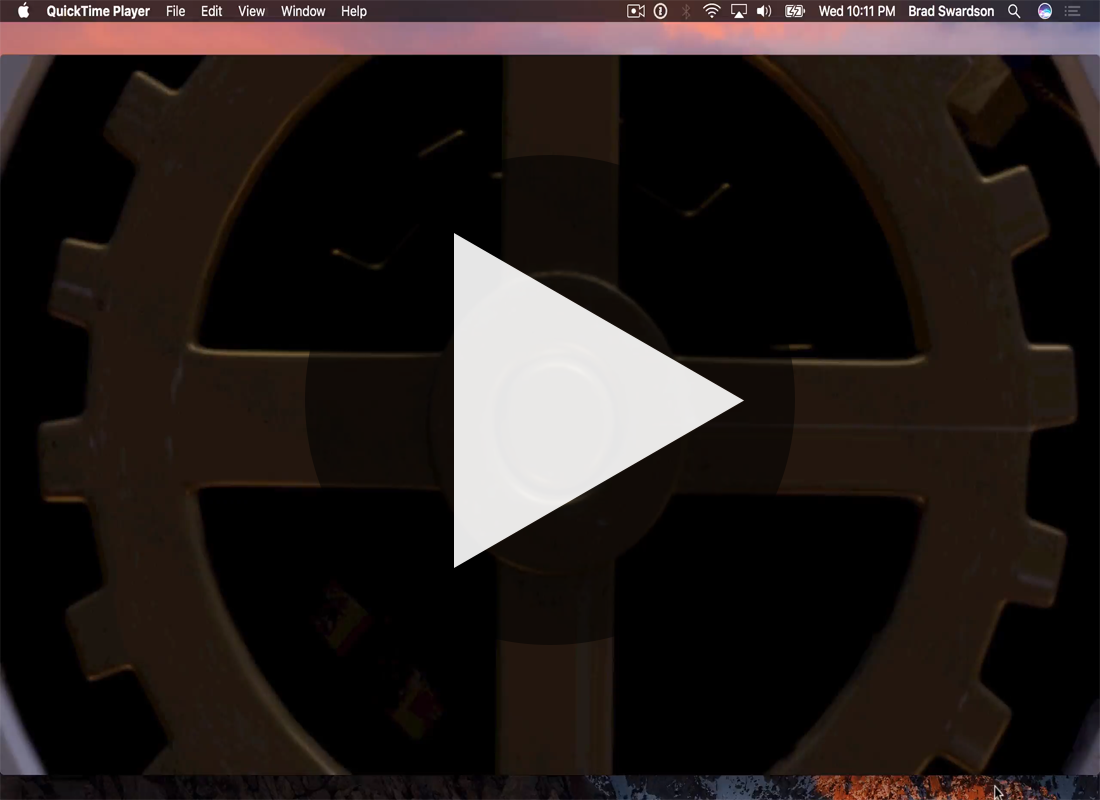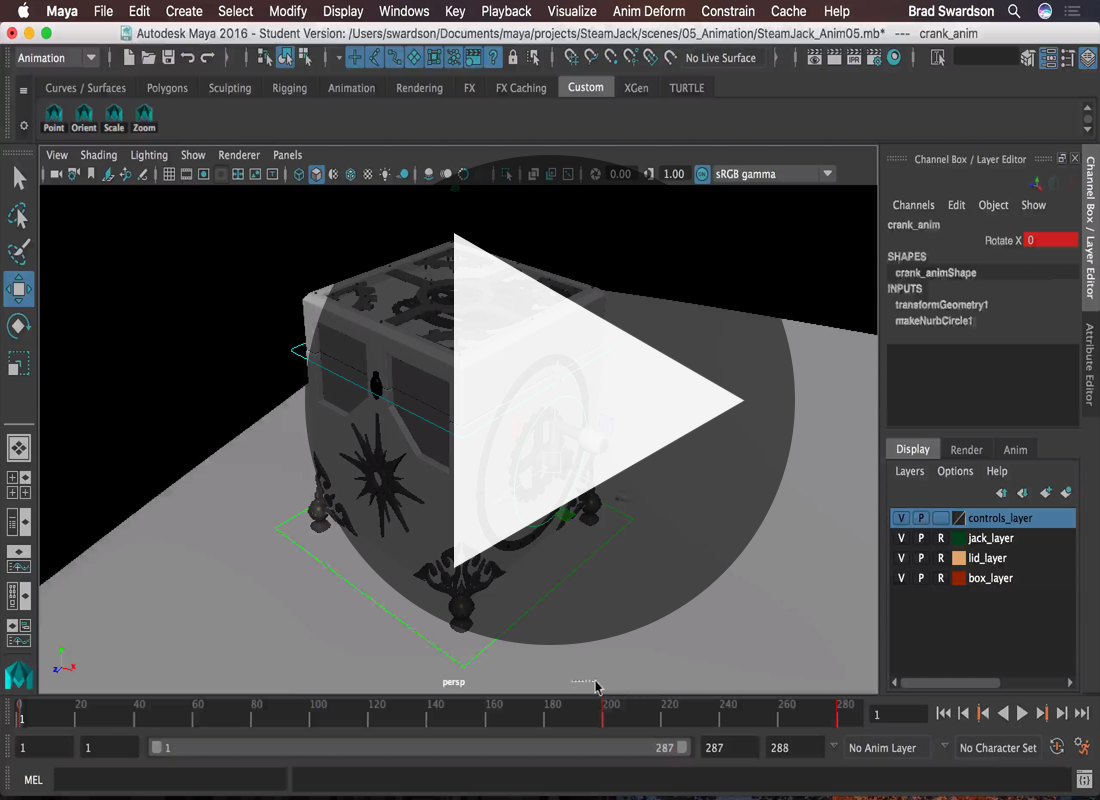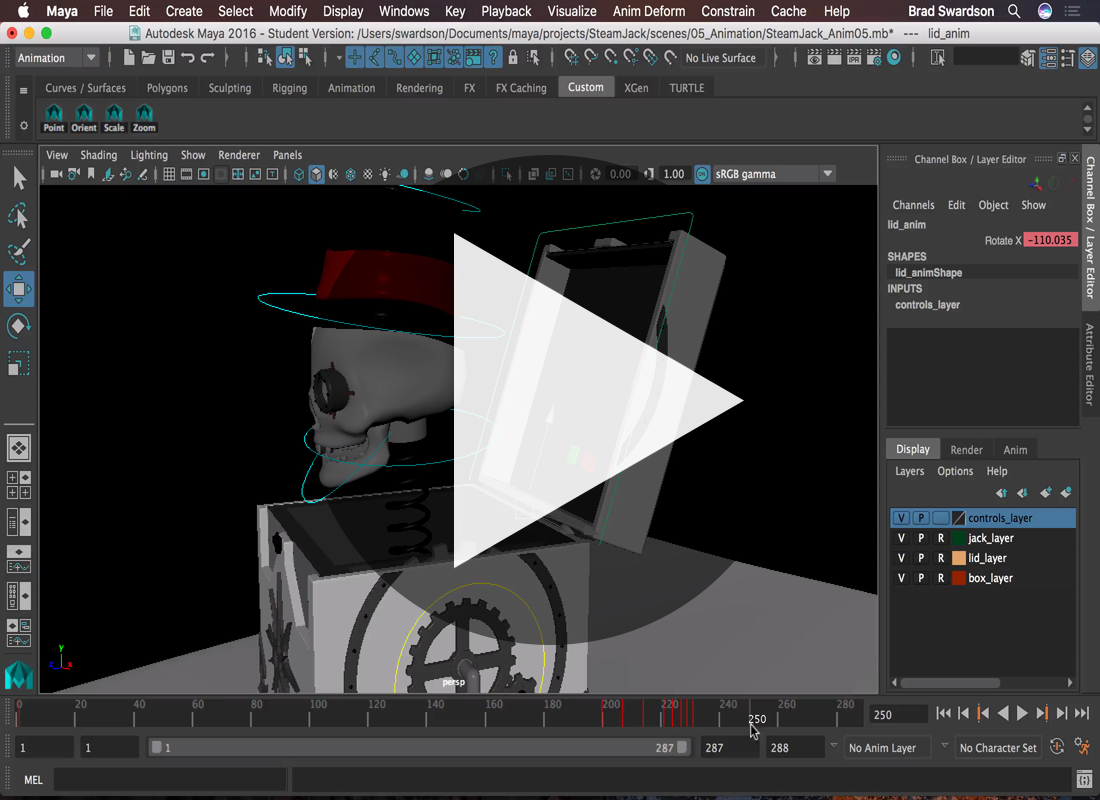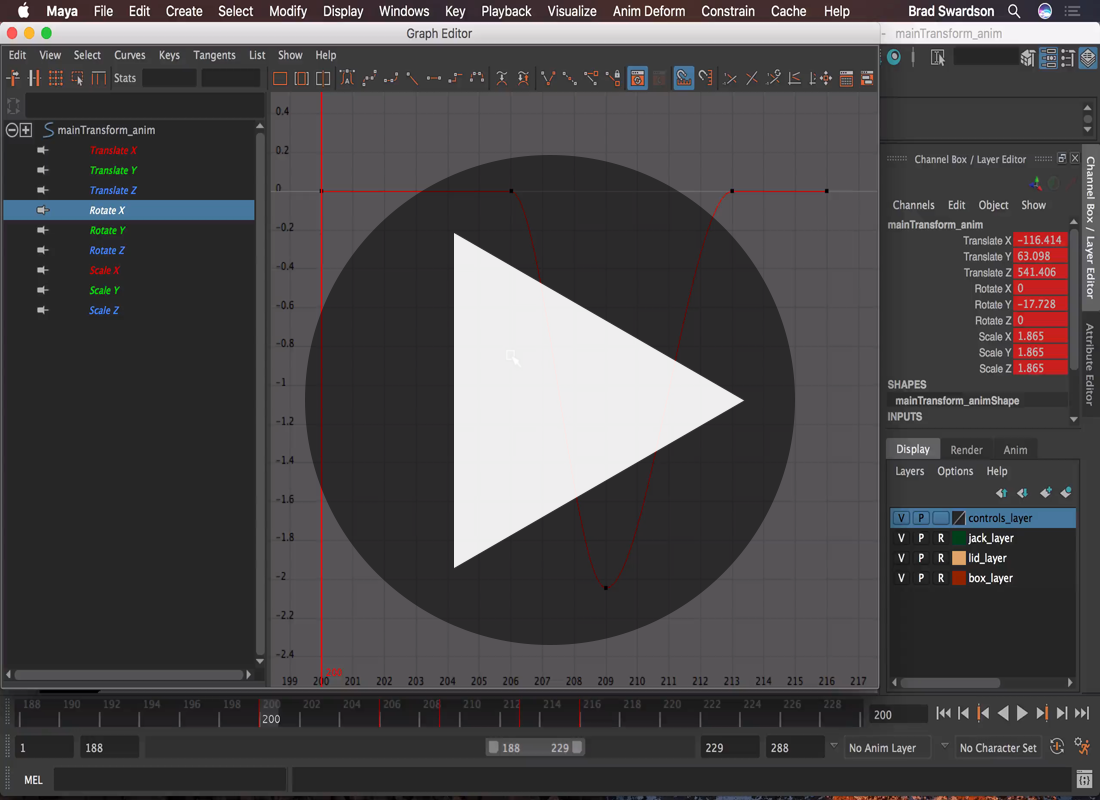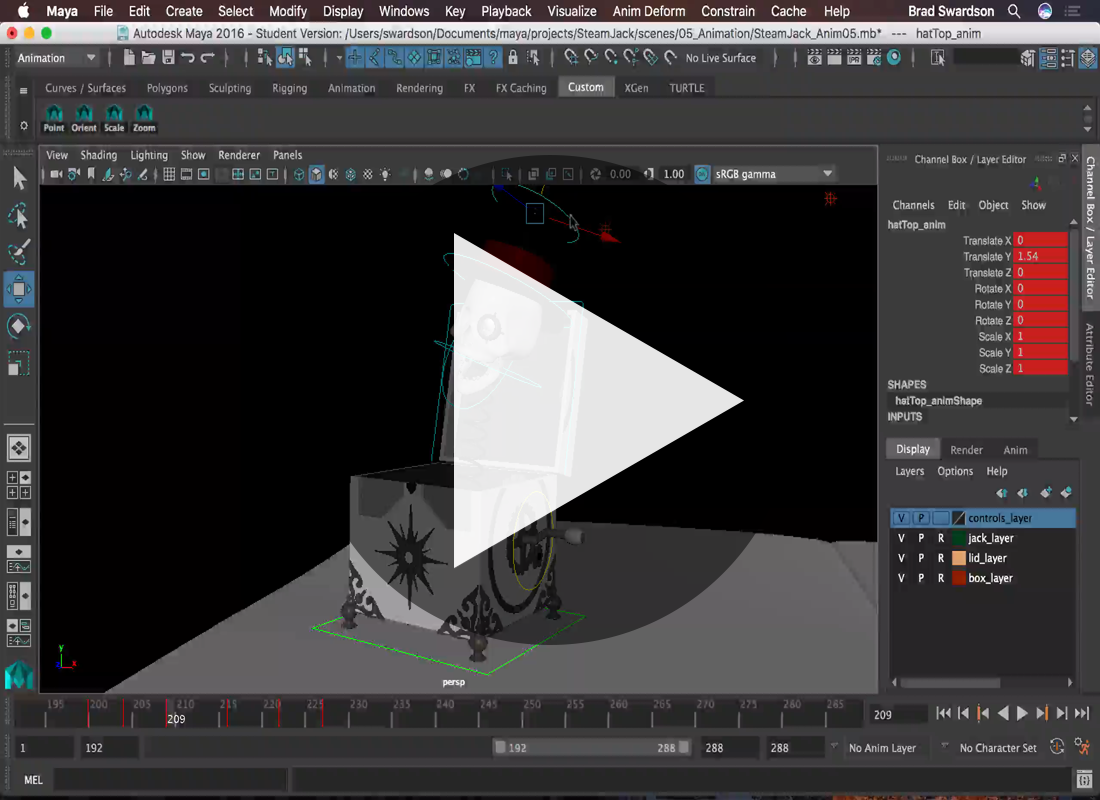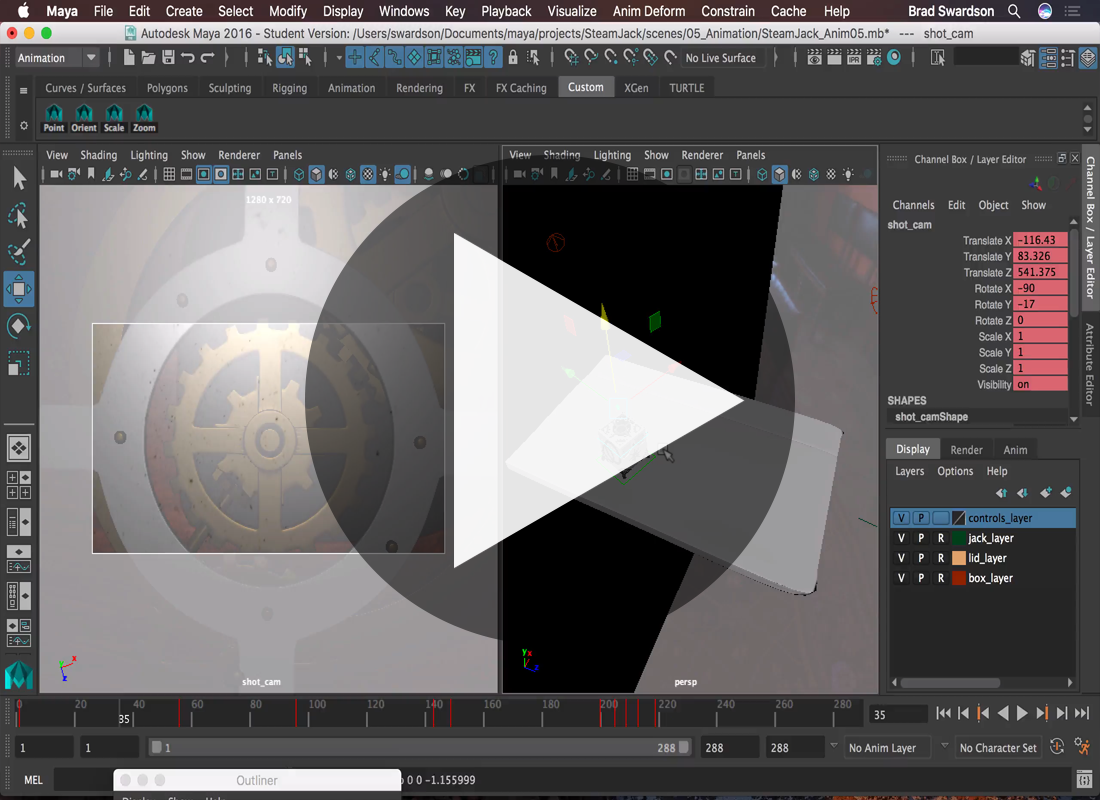Module 6 - Animation
Animation
This week should probably be the easiest by far. Unless your character rig isn't quite working. We are going to be finally bringing our jack-in-the-box to life by animating it within our newly camera mapped environment.
Animation is the process of changing some set of values and attributes in your scene over time across your rigs, objects and cameras that create the final moving scene and performance for the shot(s) we are producing.
We control the changing attributes over time by setting key frames at specific points along the timeline. These key frames represent key events that take place for the given object/attribute we are animating. If we were animating an eye blink we would need to set a key frame to tell our eyelid to be open; Another to be closed; And another to once again open. In order to control how the frames inbetween our keyframes look we adjust our animation curves using the key frame tangents in the Graph Editor window.
The art of animation goes WAAAAAY beyond that which can be covered in a single week in this class. Those of you who have taken the animation principles class or the body mechanics class should be fully aware of this. Those of you who haven't I would highly recommend you do so as we will spend an entire semester covering the intricacies of how to produce very realistic, believable, entertaining and high quality animation. That being said, let's look at what examples and techniques of animation we will be needing for this weeks assignment.
Assignment
Overall this assignment is pretty easy. Come up with a concept for how you want your jack in the box shot animation to go. Animate it. Animate the camera as a part of the scene. Produce a final playblast of it to turn in for grading.
There are some key considerations I want you to make when animating including the addition of as many small details about your rig as you can. Let's review those considerations including camera animation (which we have not yet covered) in the following videos:
Deadlines
The animation module runs for ~1.5 weeks. At the end of the first week (Sunday night) you must post your progress of your animation to the discussion boards for review and critique. At the end of the second week you must post your final playblast of your animated work to the discussion board on UNM Canvas. I recommend you post WIPs to the boards throughout the weeks to get feedback as you work as well. At the end of our animation module you must hand in your final submission of your playblast to the assignment for grading as usual.
| End of first week | Final playblast to discussion boards and final playblast submission for assignment. |
Final Submission Guidelines
Produce a playblast of your animation to show how the shot will look once as far as movement is concerned. I will be looking into whether the shot works mechanically and to what level the shot works conceptually.
Submit your file to Assignment 5 on UNM Canvas
-
Class Materials
Review Animation tutorials, overview and assignment guidelines. -
Discussions
Post work in progress playblasts throughout the module, but specifically at the end.
UNM Canvas -
Quiz
Quiz 5 due at the end on UNM Canvas