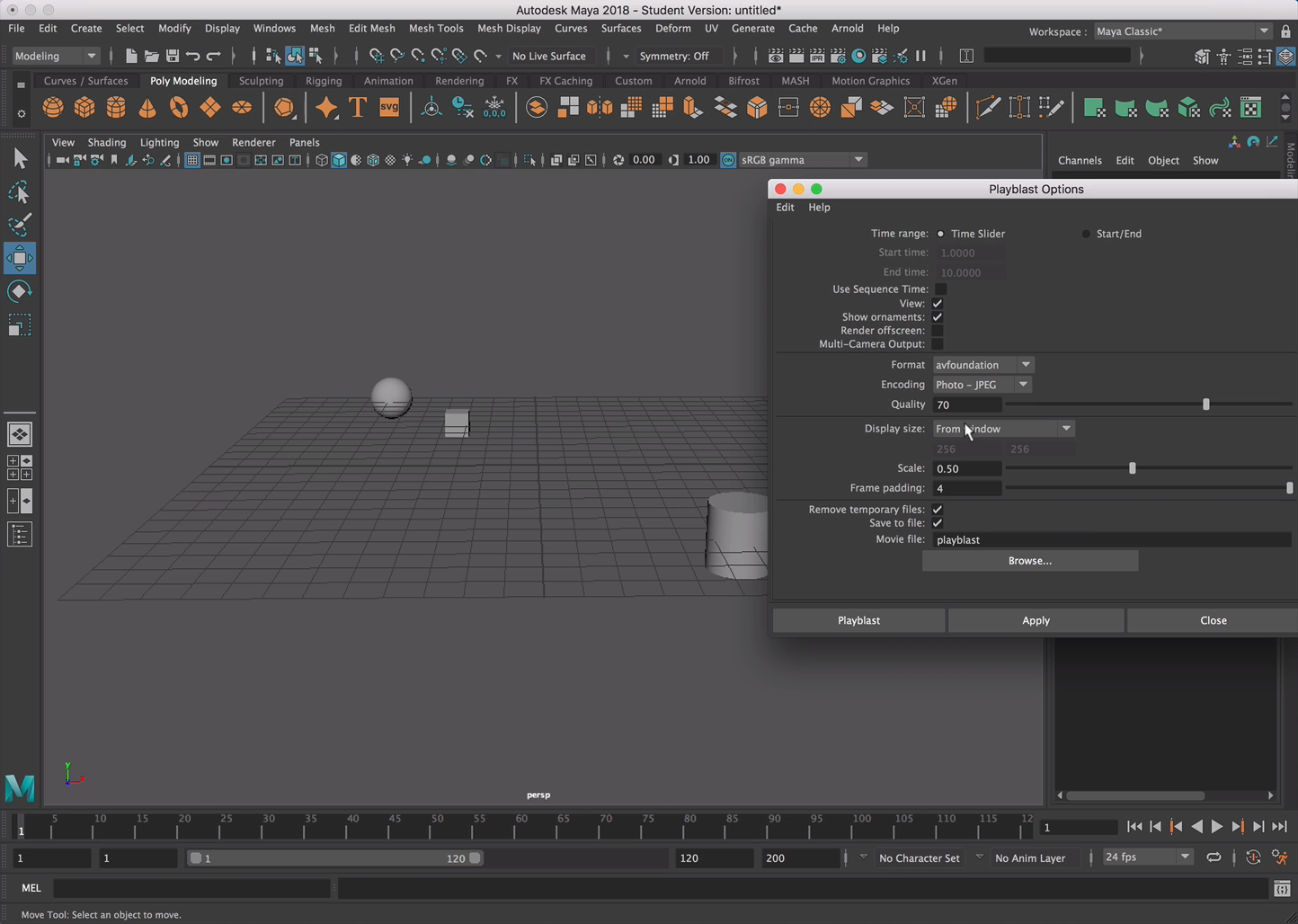Module 4 - Overlapping Action and Follow Through
Overview
Follow through and overlapping action is a general heading for two closely related techniques which help to render movement more realistically, and help to give the impression that characters follow the laws of physics, including the principle of inertia. "Follow through" means that loosely tied parts of a body should continue moving after the character has stopped and the parts should keep moving beyond the point where the character stopped to be "pulled back" only subsequently towards the center of mass and/or exhibiting various degrees of oscillation damping.
"Overlapping action" is the tendency for parts of the body to move at different rates (an arm will move on different timing of the head and so on). A third related technique is "drag", where a character starts to move and parts of him take a few frames to catch up. These parts can be inanimate objects like clothing or the antenna on a car, or parts of the body, such as arms or hair. On the human body, the torso is the core, with arms, legs, head and hair appendices that normally follow the torso's movement. Body parts with much tissue, such as large stomachs and breasts, or the loose skin on a dog, are more prone to independent movement than bonier body parts. Again, exaggerated use of the technique can produce a comical effect, while more realistic animation must time the actions exactly, to produce a convincing result.
The "moving hold" animates between similar key frames, even characters sitting still can display some sort of movement, such as the torso moving in and out with breathing.
The principle of Follow-through should be considered when anything is moving. The world around us has motion everywhere. Some motion is direct such as a car driving around a bend. However, that same car has some follow-through around that bend as inertia forces the shocks on the outside of the turn to compress and thus the car leans that direction as it turns. The passengers in the car also follow this inertia or they compensate for it by leaning the opposite direction until the turn is complete. Other more subtle things could be the car antenna or dice hanging from the rear-view mirror.
As with all of the principles their existence with be pretty prevalent throughout your animation. The question is how exaggerated will they be based on the style you are going for.
Examples
Picture a person running very fast. All of a sudden they are forced to stop! As soon as this runner makes the decision in their mind to stop, their body tenses up. They put both feet on the ground without taking another step, and suddenly stand motionless in place.
We know this is not the way a person stops running. We know that once someone who is running decides to stop, they will need to slow down their momentum in the coming steps until they are going slow enough to cease movement.
Now imagine the forces happening in their body as it comes to a final stop. First the pelvis stops, and that halt in movement travels up the spine until it reaches the neck and head. The neck bends slightly forward to compensate the new stationary position, and then the head follows in a similar motion.
Around this time, the arms also swing forward slightly, and then settle back into place. Any clothing or jewelry that the runner was wearing would follow the part of the body it was being worn on.
This successive chain of events is called overlapping action.
The spine's final stopping motion overlaps the pelvis, the neck overlaps the spine, and the head overlaps the neck. Almost everything in the world moves with overlapping action, even though sometimes it is hard to see.
This overlapping action doesn't just happen when something stops, it happens as something starts as well.
Think about the same runner from a second ago. They now decide to start running from their stopped position. Think of the forces happening in the body when our runner begins to move again.
First the pelvis drops slightly ans pushes down on the legs. Then as the pelvis pushes off the legs, we can see the momentum travel up the spine, neck, and finally head. This is the same kind of overlapping action as before.
Look at this flag for a more simple analysis. We can see that the origination of the motion starts at the end nearest the pole. As the wind blows the flag, it moves in a ripple like motion towards the end furthest from the pole. (just watch the first 20 seconds or so... not the full hour!)
At this point, the concept should seem pretty understandable, but to really see it in action, watch these sharks (If you have time to watch all 10 hours... wow, um... yeah. Maybe just enough to get the idea of the motion!)
The motion starts at their head, and then makes its way all the way down to its tail. The whole sharks body is like a wave. We can see exactly how the shark's tail is overlapping the movement of the head. Our assignment will focus on this type of overlapping action.
But First! Check out these amazing animation clips and see if you can pick out moments of overlapping action and follow-through.
Assignment
This week you will complete an animation of a grass blade as it is hit by two gusts of wind. Please make the gusts different in force. One example is a medium gust, and a small gust. Or a small gust, and a large gust. The more contrasted the force of the gusts are the more noticeable it will be. The total animation should be no more than 150 frames.
As you approach this assignment you should employ the workflow we have been using so far with our ball bounce exercises. Start by blocking out the bends due to the wind gusts. Then spline your curves and start adding the overlapping and follow-through actions to the shot.
I have provided the grass blade rig for you to use in this assignment as usual. You can download the grass blade Maya project file (GrassBladeRig_001.ma) by clicking the button to right in the resources well here.
Once complete submit your final playblast MP4 video to Assignment 4 on UNM Canvas
-
Class Lecture
Attend Class Lecture -
Class Instruction
Review Module Written & Video Material -
Lab & Exercises