Module 13 - Walk Cycle
Overview
Appeal in a cartoon character corresponds to what would be called charisma in an actor. A character who is appealing is not necessarily sympathetic – villains or monsters can also be appealing – the important thing is that the viewer feels the character is real and interesting. There are several tricks for making a character connect better with the audience; for likable characters a symmetrical or particularly baby-like face tends to be effective. A complicated or hard to read face will lack appeal, it may more accurately be described as 'captivation' in the composition of the pose, or the character design.
Walk Cycle
Simple Walk Cycle
One of the most difficult basic animations to master is the walk cycle. This week we will be analyzing and creating a walk cycle. To begin, we need will break down what is actually happening when a character is walking.
A walk is actually a controlled fall. As a character is walking, they are moving their weight forward until they are off balance, then putting a leg out to catch themselves. This is repeated every step they take.
Each step is broken down into four poses.
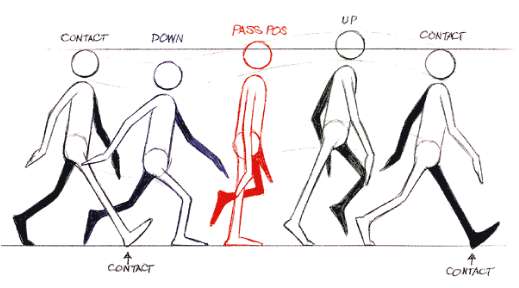 Click on the image to view full screen
Click on the image to view full screen
Each step starts with the contact pose. This is where the forward foot contacts the ground.
The contact pose is followed by the down pose. This is where the character is the lowest. They have taken the full weight of the step.
The passing pose is the middle pose. This is where the lifted leg is mid way through its stride out to save the character from falling forward.
The up position is the highest the character will be. At this point, the character is off balance, and is falling forward towards the ground. They catch themselves at:
The contact pose, and we start the cycle over.
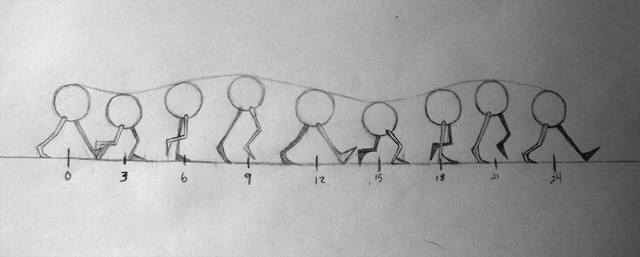 Click on the image to view full screen
Click on the image to view full screen
A typical, normal speed, 'vanilla' walk cycle happens in one second. In other words, in 24 frames the character has taken a step with both its left and right feet. Each of the walk cycle's poses mentioned above happen in 3 frame increments.
Every walk cycle is a version of these poses. Changing how the character is posed on these poses will change the overall feeling of the walk cycle.
Assignment
Basic Walk Cycle
This week you will be animating a basic, 'vanilla' walk cycle. Please don't do a crazy character walk cycle. Please use the Walker Rig found in resources sidebar of this page.
The character should take 2 full steps forward. Your assignment should be first blocked with the 4 key poses per step outlined above and then the usual splining and polishing should commence.
Each step should be 24 frames long, so your animation in total should be 48 frames. (note: in this scenario, the animation should start on frame 0). If you want to start on frame 1 your end frame should be frame 49.
Remember all of the principles as you approach this animation.
Once complete submit your final playblast MP4 video to Assignment 12 on UNM Canvas
-
Class Lecture
Attend Class Lecture -
Class Instruction
Participate in class discussions and lab exercises -
Discussion
Reflective thoughts -
Lab & Exercises