Module 10 - Secondary Action
Overview
Adding secondary actions to the main action gives a scene more life, and can help to support the main action. A person walking can simultaneously swing his arms or keep them in his pockets, he can speak or whistle, or he can express emotions through facial expressions. The important thing about secondary actions is that they emphasize, rather than take attention away from, the main action. If the latter is the case, those actions are better left out. In the case of facial expressions, during a dramatic movement these will often go unnoticed. In these cases it is better to include them at the beginning and the end of the movement, rather than during.
Secondary action is very closely related to overlapping action and follow through. The important difference is that secondary action is generally related to objects that are moving as a result of a main action or are moving to support the main action. The important term here is that these motions are... You guessed it...
SECONDARY!
They are not primary or main actions so if they are drawing more attention than the main action then they need to be pulled back or eliminated.
Physical
Some secondary actions are purely physical like a swining pony tail on a little girl skipping down the street, untied shoelaces on a boy or swinging arms as a character walks across the room.
Secondary actions motion generally follow the look of overlapping action and follow through. A squirrels tail for instance will whip around fairly fluidly as the rear end of the squirrel moves up and down and side to side. As you progress down the tail to the end the motion will lag slowly behind causing a whipping action or a wavy action throughout. In this case the tail is physically secondary to the squirrel body. If the squirrel were being swung around by its tail then the main action is actually the person swinging the squirrel and the whole squirrel is animated secondary all the way from the tip of the tail to the finger tips.
Let's look at a simple characterized ball bounce with our ball and tail rig.
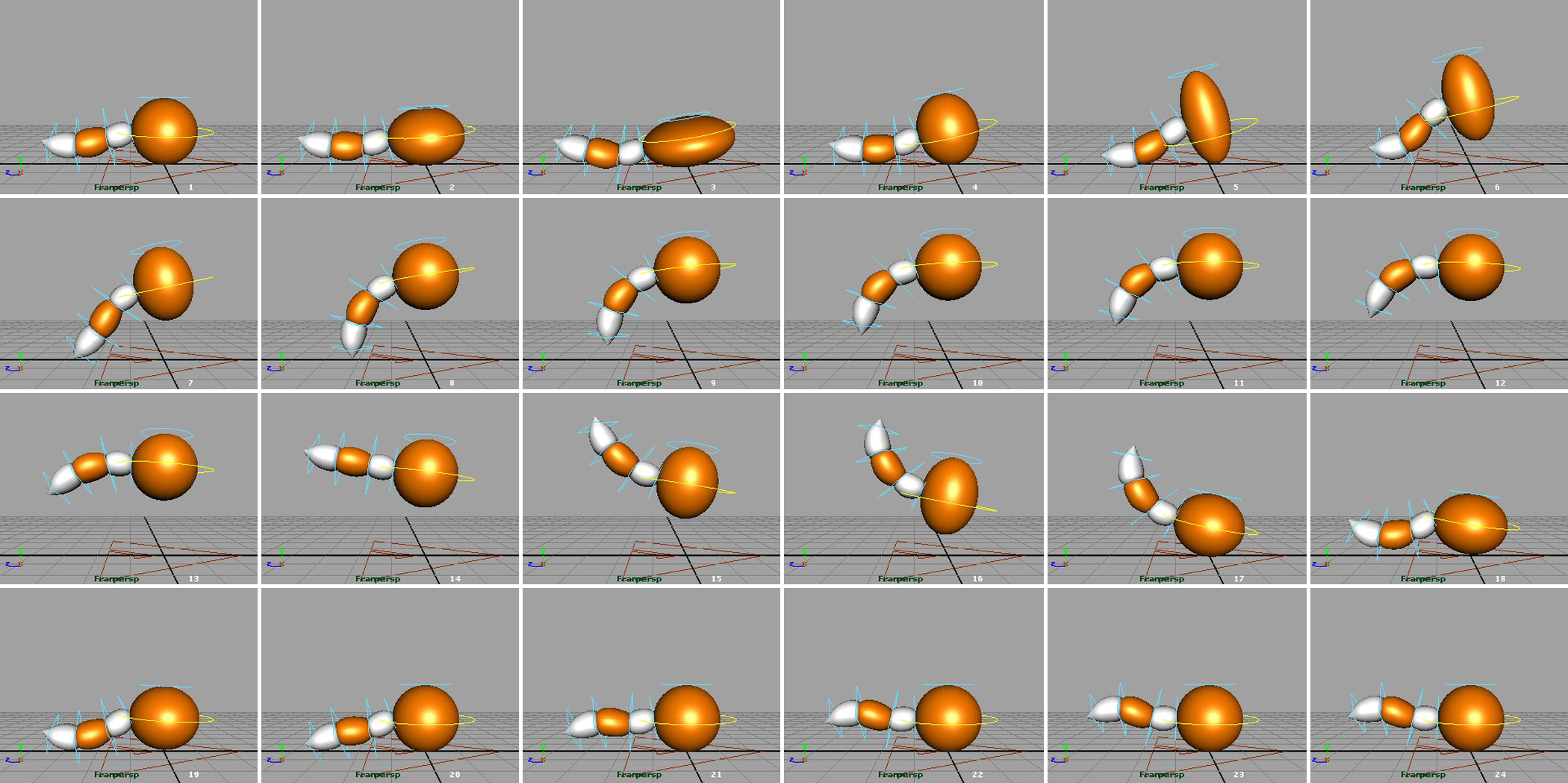 Click on the image to view full screen
Click on the image to view full screen
As the frames progress the ball drives the animation by squashing and rocking back(anticipation) to jump up in the air and fall back down to settle. The tail follows along with the ball bug lags behind its motion slightly. The motion of the tail emphasizes and helps to selll the physicality of this ball performing a jump of its own accord.
Now let's look at the jump as a movie to see it play through in realtime.
This is just one simple example of secondary action. Physical secondary action is EVERYWHERE. Secondary action can either help your shot, hurt your shot or go completely unnoticed. The best approach is to make it count because it can be a lot of work to get right.
Artistic
Secondary action can also be artistic in nature. Not so much that it exists, but more the style in which it is animated.
Think of a teenage boy walking down the street. The way he swings his arms or the way his head bobs is going to tell us a lot about his mood. If his arms are stiff and barely swining then the scecondary action of the arm swing is going to further point to his mood that is likely being portrayed as angry throughout his face and body expressions. If his arms are light and flowy then the secondary action of the arm swing is going to further support a lighter or even elated mood like he just got a kiss from a girl he likes. The arm swing is not the point of the shot nor is it even the main action taking place. However, it is an action that is a result of the character walking. You are going to animate an arm swing so make sure it counts by ensuring it not only supports the main artistic feel of the shot, but enhances it enough to not be too noticeable.
I have said this a million times so what's a million and one...
Whatever you do, do it for a reason!
Assignment
Ball With Tail
This week we are going back to our bouncing ball animation, but this time our ball has evolved from a simple gravity reactive ball to an emotive ball that has grown a tail. The task of this assignment is to animate our ball starting at rest and performing 2 or 3 simple jumps. The kind of jumps your ball performs is completely up to you so be creative. The purpose of this assignment is to ensure that the secondary actions of the tail move along with the ball jumps as expected as well as our constant focus on the principles of animation throughout.
Again this ball has emotive capabilities and isn't simply being dropped to bounce until it comes to a rest. This ball is emotive and should be animated as an emotive character. Make sure that each of your jumps are unique. This could be that each jump is a different height or it does a twist or a flip in the air. Be creative but within the bounds of your realistic timeframe and comfort level.
We are still (as always) focusing on the quaility of the shot as a whole. The timing and posing of the character before the jumps, throughout the jumps, and after the jumps as well as the secondary actions of the tail all must work together to make the shot read for our audience.
- Think about the shot you are going to be animating. Close your eyes and think about what actions you are going to be performing.
- Get up out of your chair and act it out. Do a few jumps to feel the motion in your body. Then stop yourself at different points in the jump and analyze your pose. Where are your arms? How is your body positioned? Where is your head? I don't recommend landing on your face, but video reference of you jumping onto a couch or bed could be fantastic!
- Do some sketches of your bodies position at those different maximium poses throughout the jump
- Get a camera and shoot some video reference of your jump.
- Analyze your jump frame by frame to see how that compares to your impressions of the poses you sketched out earlier
- Create your official key frame thumbnails for the jump as well as the path of action your characters center of gravity will be following.
- Now you can get working in Maya. Download the ball with tail character rig file from this page
- Open the character rig and familiarize yourself with all of the controls. Pose the character and play with it to see what works and what doesn't
- Move your shot_cam to an angle that allows for us to see the action throughout yet emphasizes the emotion of the shot. A nice side angled wide shot would be a good choice
- Begin your official animation by working through the blocking of the animation using your thumbnails and video reference as guides
- Spline your keys and begin refining the curve tangents and adjusting timing and spacing as needed until your jump has all of the anticipation and motion solidly displayed.
- Get some feedback about your animation and continut polishing until you can't do anything more
- Get some more feedback and keep polishing
Once complete submit your final playblast MP4 video to Assignment 9 on UNM Canvas
-
Class Lecture
Attend Class Lecture -
Class Instruction
Participate in class discussions and lab exercises -
Lab & Exercises
-
Lab & Exercises