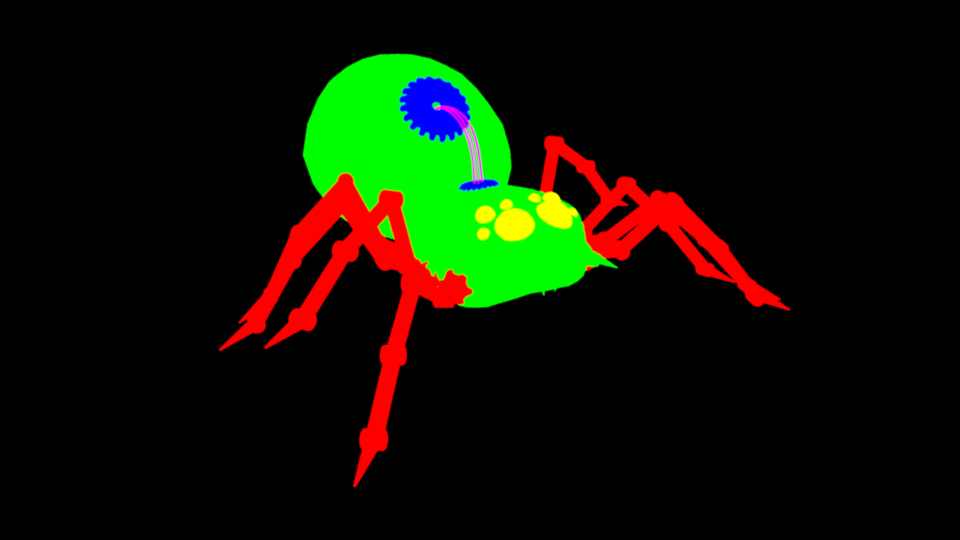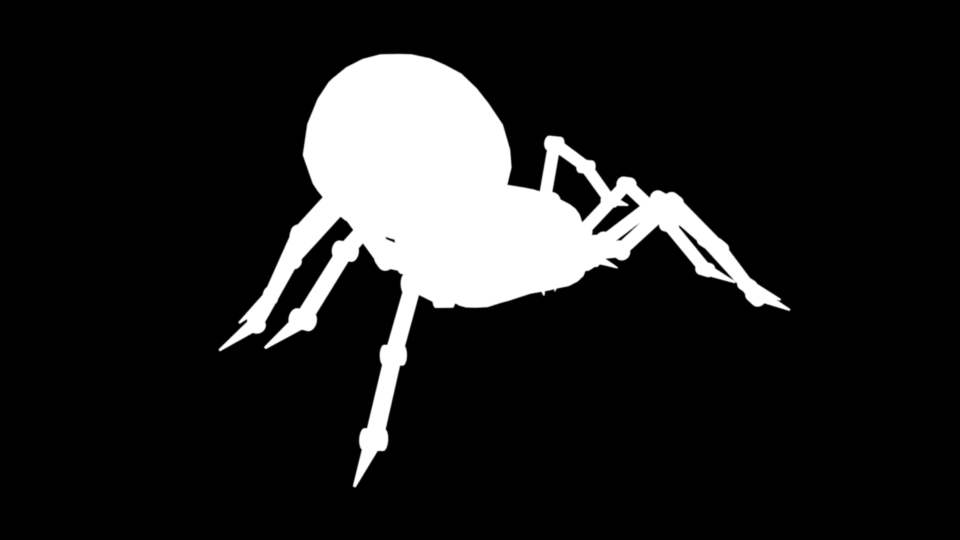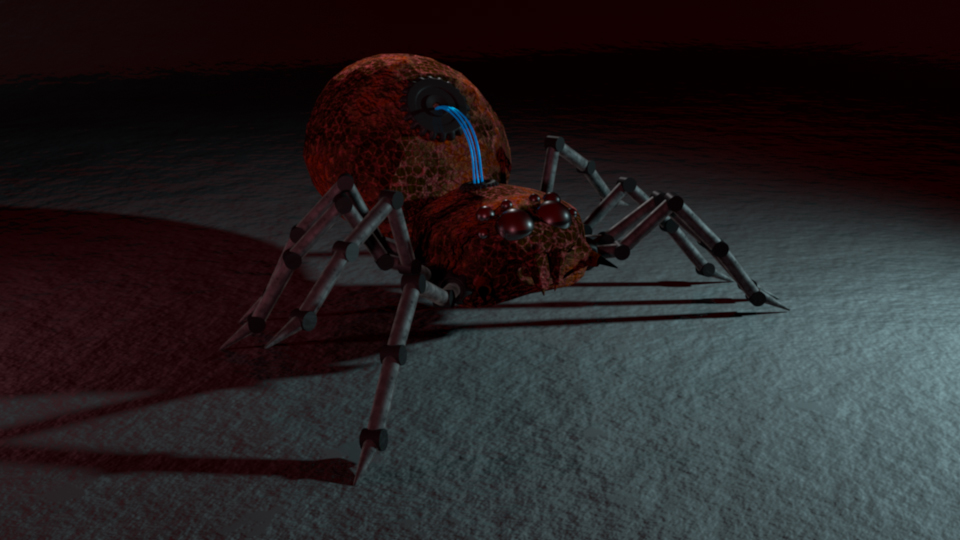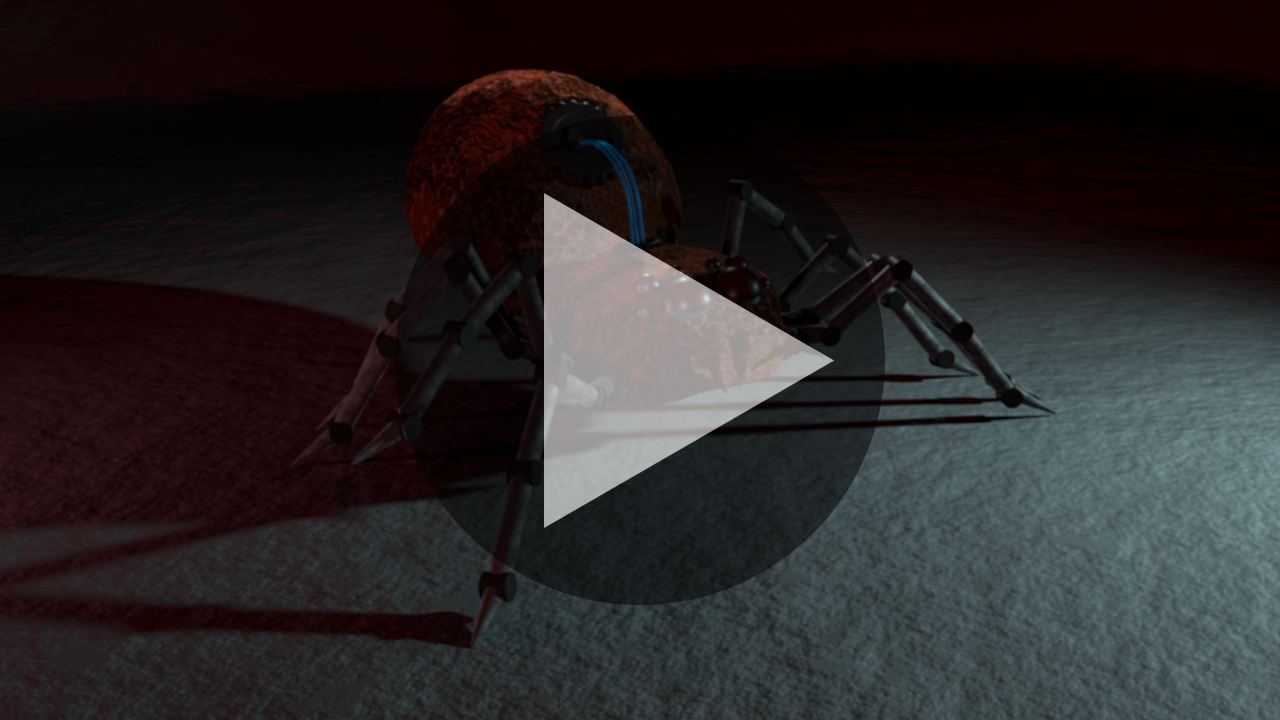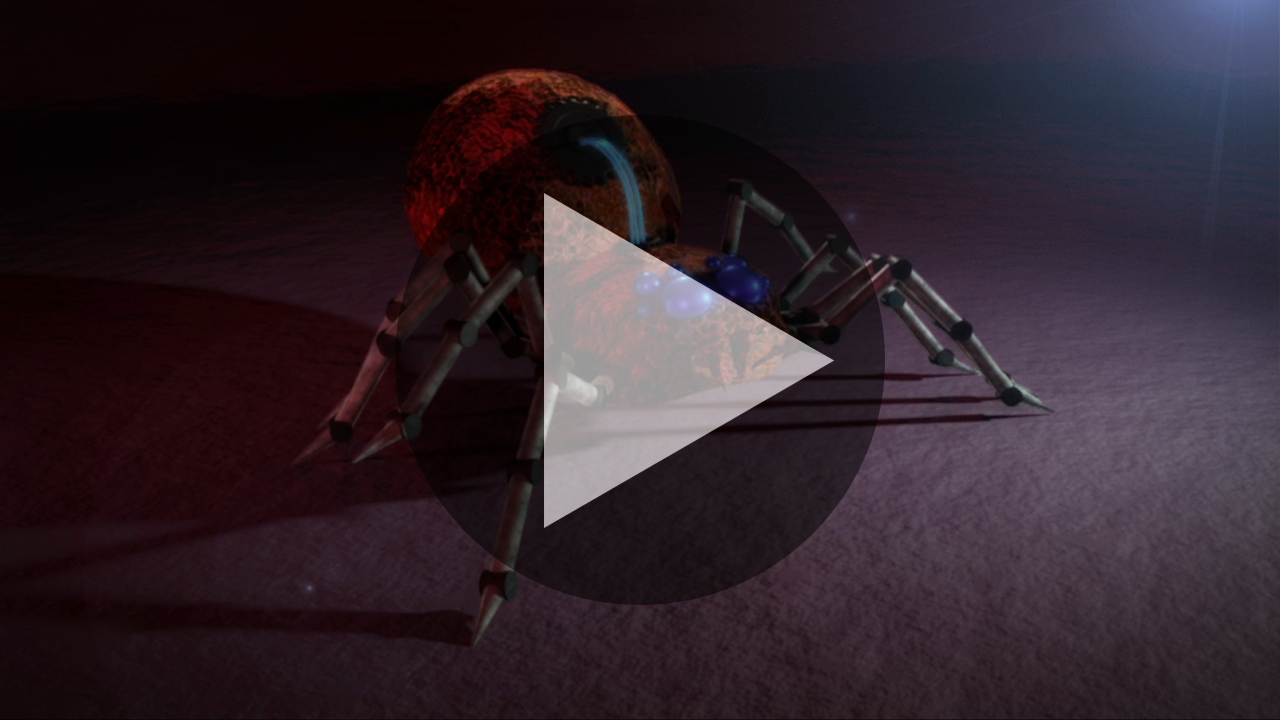Module 10 - Compositing
Compositing Overview
1 Compositing Overview
2 Render Passes in Maya
3 Compositing in After Effects
The compositing stage of the 3D production pipeline is literally where it all comes together in terms of individual shots. All of the work done to produce the 3D models, texturing, rigging, animation, lighting and rendering comes to the stage where we take the final renderered outputs and produce the final shot for overall editing and sound inclusion. My opinion is that every shot should go through some level of compositing even if it is just a basic color-grading (color correction) before being export in movie format. Having this mindset allows for you to be less concerned at achieving the exact look out of your 3D software that you want and more concerned about achiving the right balance and then adjust things from there.
The term composite means something that is "made up of various parts" as a verb it is to "combine (two or more images) to make a single picture."
Compositing can include 3D elements, but it doesn't have to and often doesn't. There are many compositing applications out there but the 2 most popular are Nuke and After Effects. Both of these tools are great and do what they do really well, but are fairly different from one another. Nuke is a node-based compositor and is well suited for a pipeline that is complex inluding multi-pass compositing, motion tracking and complex visual effects. After Effects is a layer-based compositor much like photoshop for video and can be used very effectively for multi-pass composites as well as visual effects but can also facilitate work with motion graphics. For the purposes of this class and assignment we will be using After Effects not because it is better, but because it has an easier learning curve to get started and is more accessible outside of lab computers. If you are proficient with Nuke already please feel free to use it.
Before we talk about learning how to use after effects let's take a look at some vfx compositing breakdowns to see what types of things can be done in the compositing phase of the pipeline
Chess Set Passes

Lion King Scar 3D


Old Man
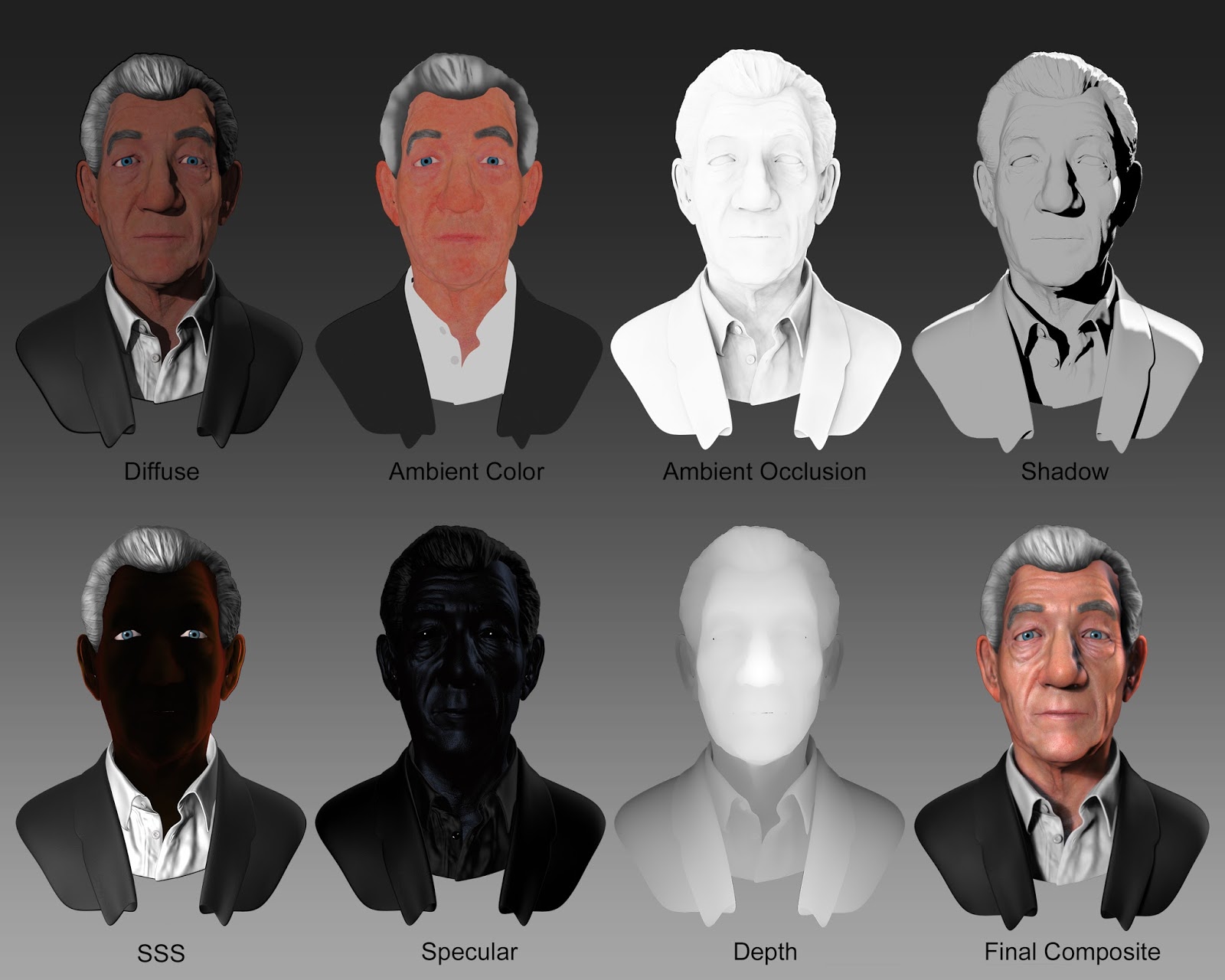
Musroom Goblin


Juice Drink Breakdown

Jurrasic World (VFX Breakdown)

After Effects Learning Resources
Assignment
For your assignment this week you may create any mask or index layer renders from Maya and composite them. Or you may choose to just do simple color correction or effects of some kind. Using After Effects you will complete the final color correction, effects and polish to your final scene culminating in a the final export of the compressed .h264 movie file. Submit this file to the UNM Canvas Assignment 10.
-
Module Instruction
Review Module Written & Video Material -
Discussions
Provide post to Discussion 9 on UNM Canvas -
Lab & Exercises
Work on material in lab -
Quiz
Complete Quiz 9 on UNM Canvas -
Assignment
Complete the Bionic Spider Compositing Assignment #9 and submit on UNM Canvas