Software
Autodesk Maya
Account
Autodesk has changed their education licensing process. Students must now be invited into a group managed by our school and have a license assigned to you by an administrator, me (Brad)
If the semester has begun, then I have already sent you an invite to your UNM email address through the autodesk website to sign up. The image to the right is what you should expect to receive. When you sign up you MUST use your UNM email address.
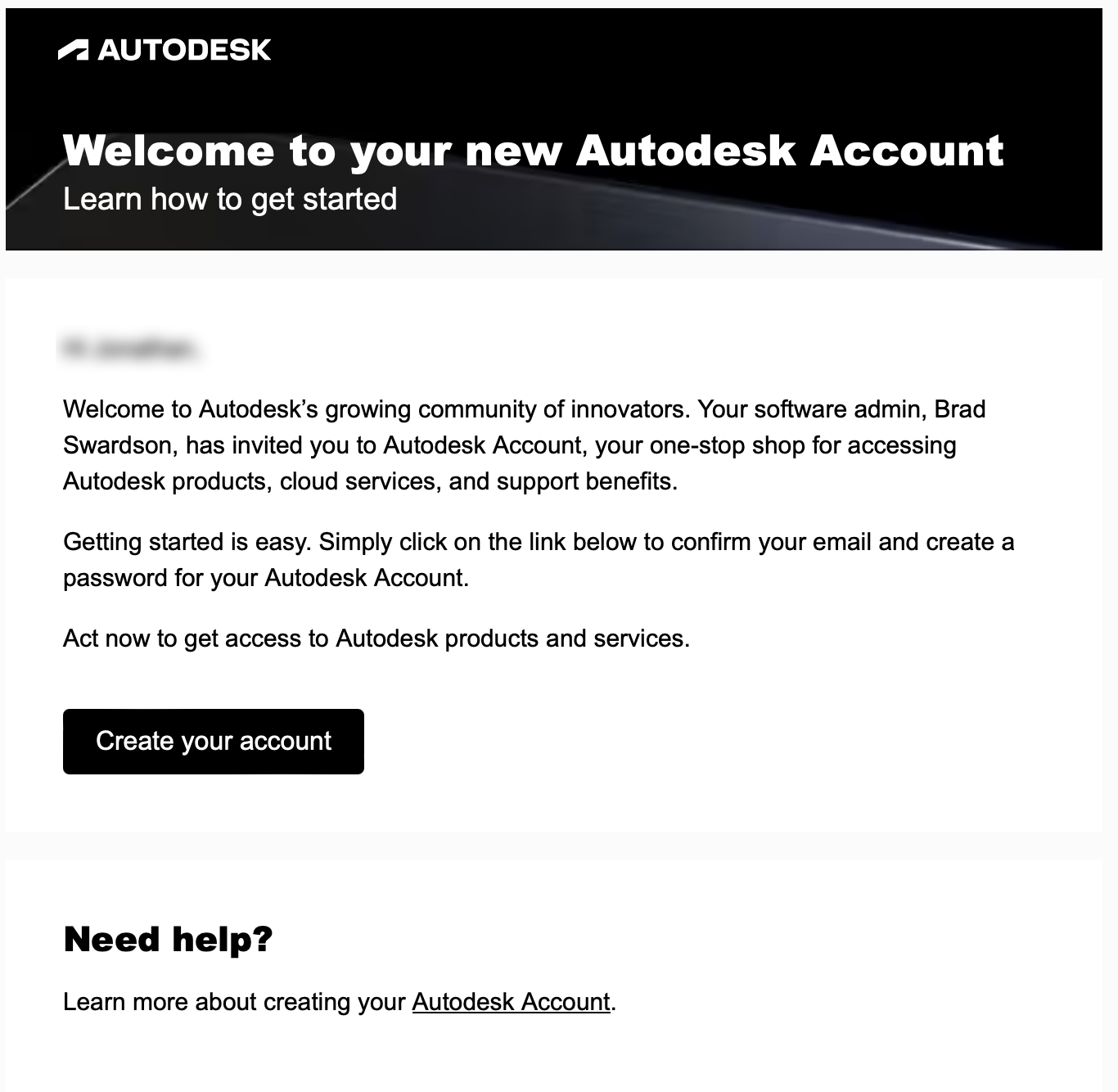
Licensing
It is possible that by the time you are reading these instructions you may already have products available to you in the Products and Services area. If not, I will issue you a license of Maya to use this semester.
Install
In your autodesk account click on the "All Products and Services" link on the left. You should see 4 products listed. You might need to scroll down to see Maya. That is the only product you need at this point.
In your autodesk account click on the "All Products and Services" link on the left. You should see 4 products listed. You might need to scroll down to see Maya. That is the only product you need at this point.
Make sure you set your operating system (Windows, Mac, Linux) properly and then download the maya version you wish to use. I recommend 2025 as the latest. and hit Download
Once the download completes please open the installer and follow the prompts to install Maya. You may be asked about addons like bifrost, Arnold, and Substance. Please install them -- especially Arnold.
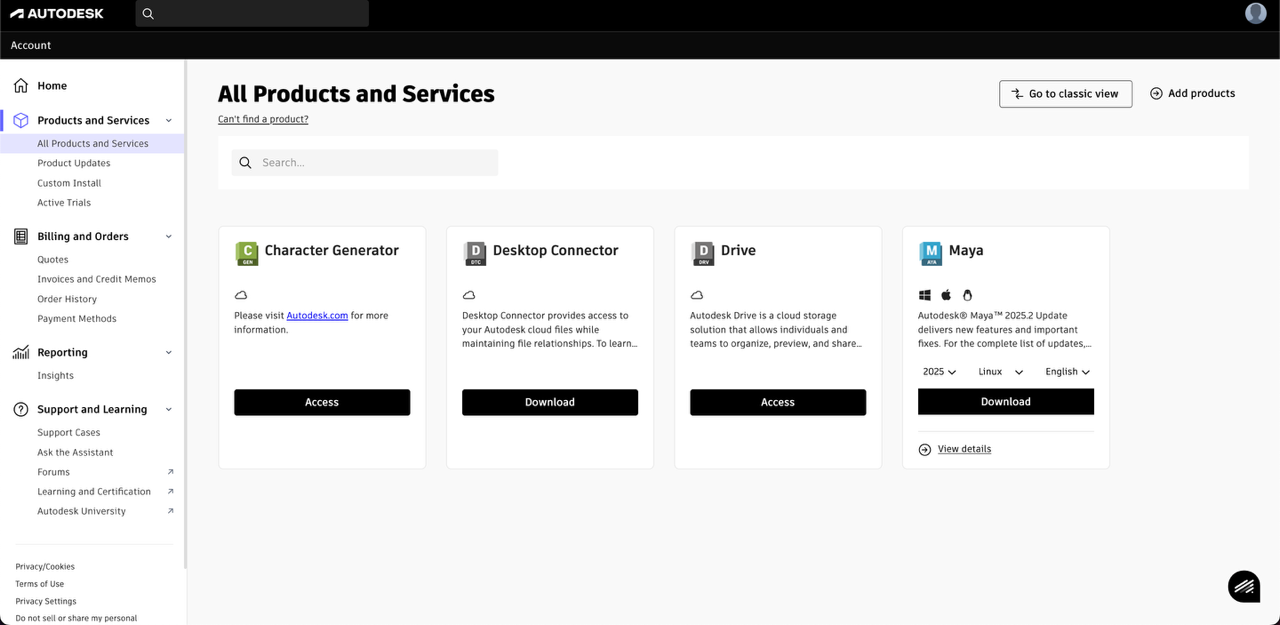
Sign In
Once your installation is complete. Open the Autodesk Maya application. You will be prompted with a "Let's get started" popup for you to choose your authentication/license type.
Click on "Sign in with your Autodesk ID" at the top and log in with the account you setup with your UNM email address.
If you get an error across the top instead of the sign in button as you can see in the image to the right. Make sure your network is available and you aren't using any firewalls. You might also need to install an update from the Autodesk website where you downloaded Maya under Updates for the licensing utility. If you still have issues please reach out to autodesk support on their website.
Once you have signed in Maya should open and you are good to go.
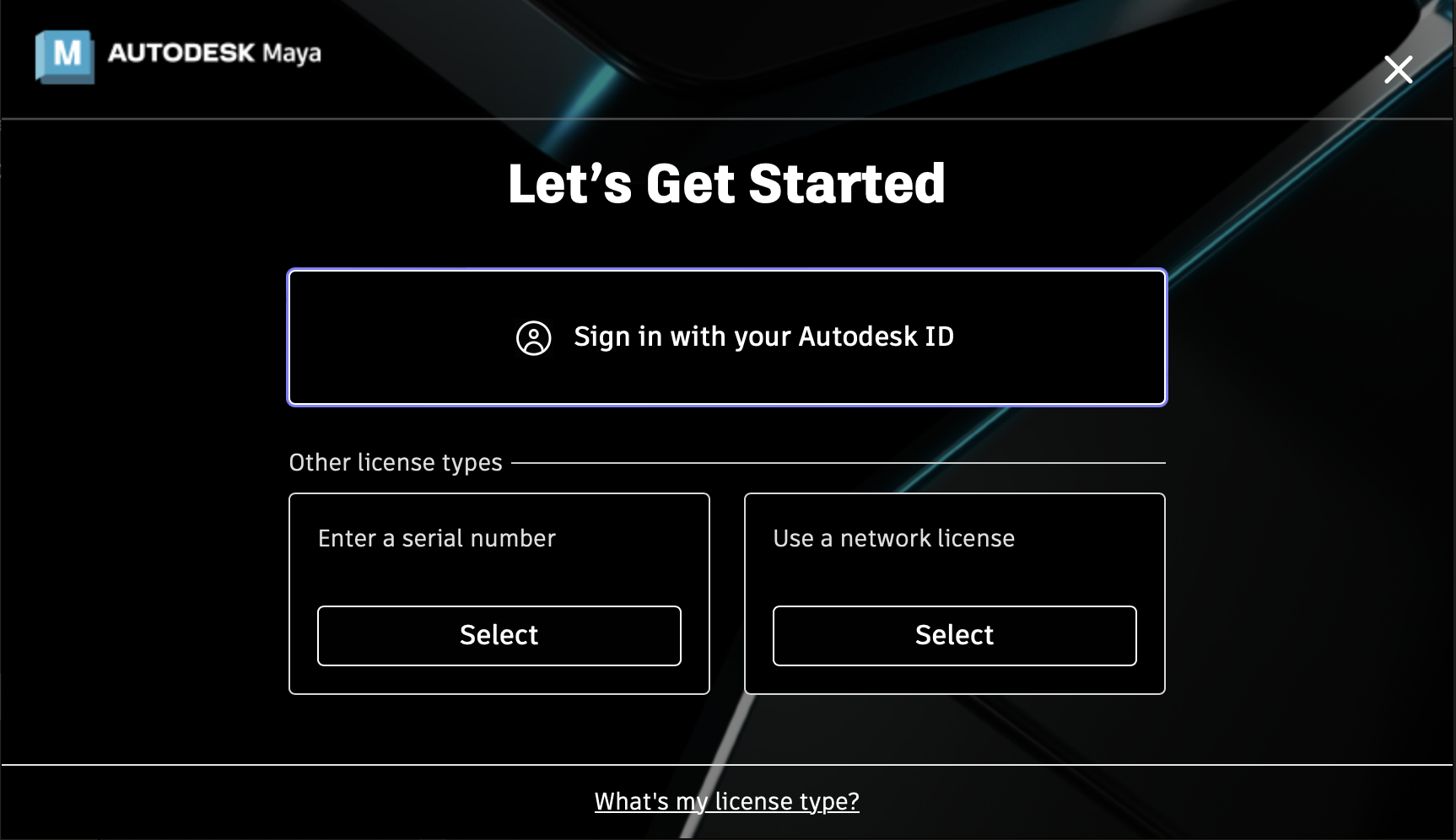
Adobe Creative Cloud
Please go here for details on how to set it up on your personal machine